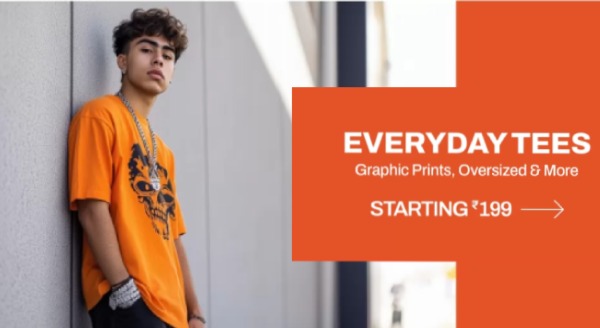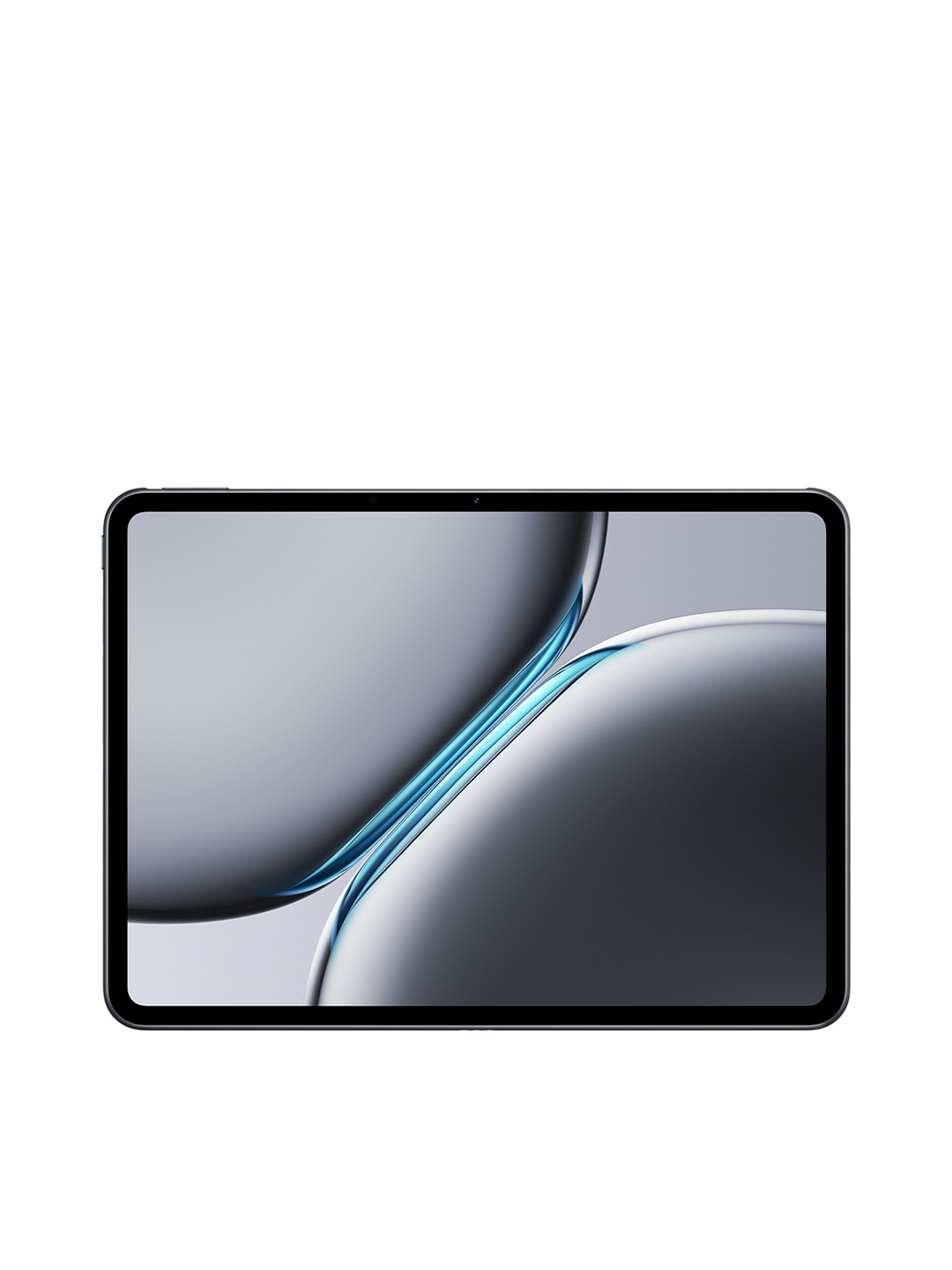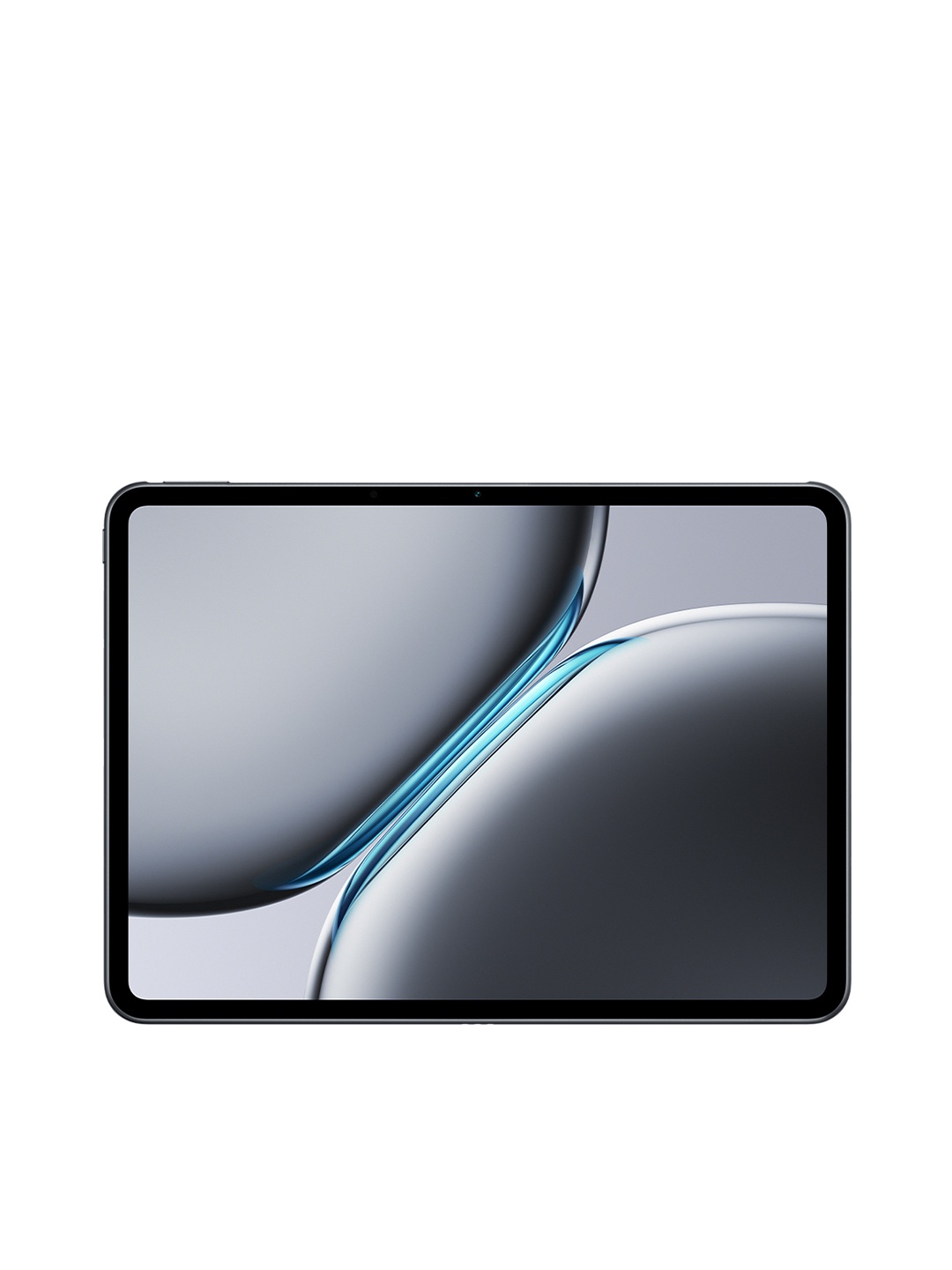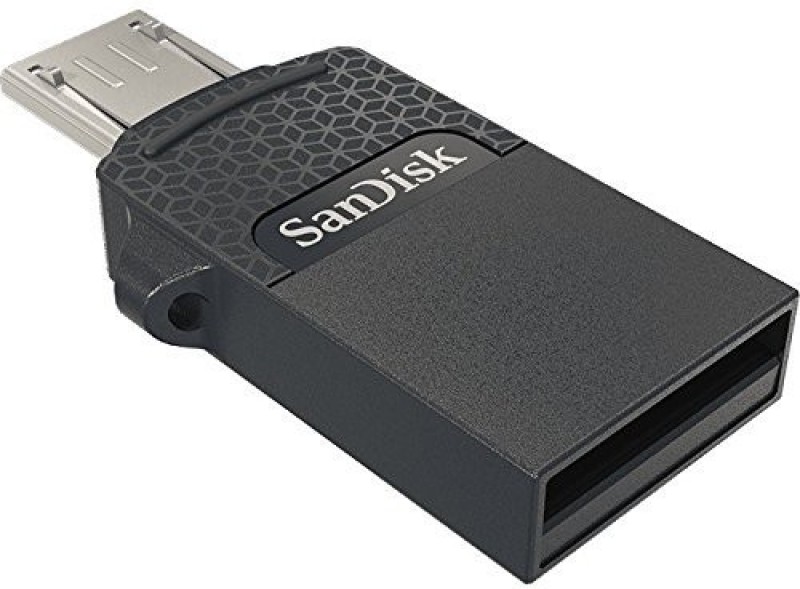Laptops Under 30000 On Amazon: Acer, HP To Lenovo, Check Top Deals

Much to some people's annoyance, many old laptops take longer to boot than morning chai to brew. It simply means it is time for an upgrade. And fortunately, Amazon's sub-₹30,000 deals have just made it possible for many. As online education blends with offline lectures, having a dependable laptop is no longer a luxury but a necessity. Whether it's editing presentations or binge-watching coding tutorials, students need laptops that can keep pace. Fortunately, brands like Acer, Lenovo, and HP are offering robust models equipped with SSDs, 8GB RAM, and crisp displays - all without crossing that ₹30,000 mark.
Want a Budget-Friendly Laptop? Discover Top Deals Under 30000 on Amazon from Acer, HP and Lenovo; Photo Credit: Unsplash
| S.No | Budget Laptops And More | Price | Link |
|---|---|---|---|
| 1 | Acer Chromebook CB315-4H, 15.6", 8GB RAM | ₹20,990 | Buy Now |
| 2 | Lenovo V15, Celeron N4500, 256GB SSD | ₹21,990 | Buy Now |
| 3 | Acer Aspire 3, 512GB SSD, 15.6" | ₹22,990 | Buy Now |
| 4 | HP 255 Notebook, Athlon 7120U | ₹23,220 | Buy Now |
| 5 | Acer One 14, Ryzen 3, 512GB SSD | ₹23,590 | Buy Now |
| 6 | HP Chromebook x360, Touchscreen | ₹24,768 | Buy Now |
| 7 | Lenovo V15 G4, Athlon 7120U, 512GB SSD | ₹24,990 | Buy Now |
| 8 | Lenovo IdeaPad Slim 3 (Celeron, 256GB SSD) | ₹24,999 | Buy Now |
| 9 | Lenovo IdeaPad Slim 1 (Celeron, 512GB SSD) | ₹25,990 | Buy Now |
| 10 | Lenovo V15 (Ryzen 3, 512GB SSD) | ₹27,490 | Buy Now |
| 11 | Acer Aspire Lite (Ryzen 3, 16GB RAM) | ₹27,990 | Buy Now |
| 12 | Acer Extensa 15 (i3 N305, 512GB SSD) | ₹27,999 | Buy Now |
| 13 | Dell Latitude 3440 (i3-1215U, 512GB SSD) | ₹29,222 | Buy Now |
| 14 | HP Chromebook 14 (Intel N100, Chrome OS) | ₹29,990 | Buy Now |
| 15 | Acer One 14 (i3-1115G4, 256GB SSD) | ₹29,999 | Buy Now |
Also Read: How To Choose A Laptop That Suits Your Lifestyle - Check Amazon List From HP, Lenovo To Apple
Top 15 Amazon Deals On Laptops Under ₹30000
1. Acer Chromebook CB315-4H, 15.6", 8GB RAM
The Acer Chromebook CB315 is designed for students who live on Google Docs and video calls. It runs Chrome OS, offering rapid boot times, auto-updates, and Titan C chip security. With a 15.6” Full HD display and 10-hour battery life, it's perfect for study marathons, online classes, or streaming in your downtime.
Pros
- 8GB RAM for smooth multitasking
- Full HD screen great for media and docs
- Wi-Fi 6 for fast connectivity
- Lightweight build at 1.6kg
- Excellent battery backup
Cons
- May not run traditional Windows apps
2. Lenovo V15, Celeron N4500, 256GB SSD
Built with purpose, the Lenovo V15 offers the reliability of Windows 11 paired with the performance of an Intel Celeron N4500 processor. Students get a 15.6” anti-glare display, speedy 256GB SSD, and dual-channel 8GB RAM. From assignments to Netflix, this laptop balances work and entertainment while staying portable at just 1.7kg.
Pros
- Full-sized keyboard with number pad
- Anti-glare screen for long hours
- SSD ensures fast loading and file transfers
- Pre-installed Windows 11
- Built for everyday productivity
Cons
- Not ideal for gaming or design apps
3. Acer Aspire 3, 512GB SSD, 15.6"
The Acer Aspire 3 is an all-rounder for those who want extra storage and decent speed. Its Intel Celeron processor is paired with 8GB RAM and a large 512GB SSD - ideal for handling course material, notes, and online tools. The BlueLightShield tech helps reduce eye strain, perfect for late-night study sessions.
Pros
- Huge 512GB SSD for storage
- Eye-protective BlueLightShield display
- Stable Wi-Fi connectivity
- Slim and lightweight
- Budget-friendly pricing
Cons
- Screen is HD, not Full HD
4. HP 255 Notebook, Athlon 7120U
This notebook from HP brings a good mix of performance and practicality with AMD Athlon 7120U processor, 8GB RAM, and 256GB SSD. It has a solid 15.6” HD display, Wi-Fi 6 for uninterrupted browsing, and a full-size keyboard. Ideal for both coursework and long online lectures, this one won't let you down.
Pros
- HD webcam and stereo speakers
- Fast Wi-Fi 6 connectivity
- Lightweight and easy to carry
- Full-sized keyboard for easy typing
- Good battery life for all-day use
Cons
- Lower colour accuracy for creative work
5. Acer One 14, Ryzen 3, 512GB SSD
With a powerful AMD Ryzen 3 processor and 512GB SSD, the Acer One 14 is perfect for students who multitask between browsing, editing, and online lectures. Its 14” screen is compact yet crisp, and the rose gold finish gives it a stylish edge. A solid pick for serious work and casual use.
Pros
- Ryzen 3 chip for better multitasking
- 512GB SSD supports faster file access
- Compact and student-friendly 14” size
- Stylish and professional finish
- Pre-installed Windows 11
Cons
- Display resolution is HD only
6. HP Chromebook x360, Touchscreen
The HP Chromebook x360 is a flexible learning tool with a 360° hinge, 14” touchscreen, and dual speakers. It runs on Chrome OS and has a battery that charges to 50% in just 45 minutes. Ideal for presentations, assignments, and binge-worthy breaks, this is a great choice for creative students.
Pros
- Touchscreen and convertible design
- Dual array mics and speakers for calls
- Rapid charging support
- HD camera for online classes
- Extremely lightweight at 1.49kg
Cons
- Limited to 64GB eMMC storage
7. Lenovo V15 G4, Athlon 7120U, 512GB SSD
A solid performer under ₹25,000, the Lenovo V15 G4 offers advanced LPDDR5 RAM, 512GB SSD, and AMD Radeon 610M graphics. Whether you're working with spreadsheets or attending online sessions, it delivers consistent results. Its modern silver design is backed by a one-year brand warranty for extra peace of mind.
Pros
- Fast LPDDR5 RAM for efficient load times
- Radeon graphics for better visuals
- Ample 512GB SSD storage
- Full HD display
- Upgradable features
Cons
- Slightly bulkier than its peers
8. Lenovo IdeaPad Slim 3 (Celeron N4020, 256GB SSD)
The IdeaPad Slim 3 offers a dependable blend of performance and portability. With an Intel Celeron N4020 processor, 8GB RAM, and 256GB SSD, it's great for everyday academic use. Its 15.6-inch anti-glare display and Dolby Audio make lectures and movies more comfortable, while a 2-year warranty adds peace of mind.
Pros
- 8GB RAM and SSD for fast multitasking
- Pre-loaded Office 2021
- Anti-glare screen reduces eye strain
- Dolby-powered dual speakers
- 11-hour battery life
Cons
- TN panel may lack viewing angle sharpness
9. Lenovo IdeaPad Slim 1 (Celeron N4020, 512GB SSD)
This compact laptop delivers big on storage and lightness. With a generous 512GB SSD, 8GB RAM, and Windows 11, it's tailor-made for students on the move. The HD screen features anti-glare tech and 11-hour battery life ensures all-day use. It also charges fast, giving 2 hours of backup in 15 minutes.
Pros
- Large 512GB SSD for projects and files
- Lightweight at just 1.54kg
- Rapid Charge Boost feature
- Anti-glare display ideal for long study hours
- Office Home and Student 2024 included
Cons
- Basic processor limits high-end software usage
10. Lenovo V15 (Ryzen 3 7320U, 512GB SSD)
Equipped with AMD's Ryzen 3 7320U processor, this Lenovo V15 packs speed, clarity, and reliable graphics. Its full HD 15.6” screen, 512GB SSD, and Dolby stereo speakers offer excellent value for multitasking, presentations, or media. It even includes a privacy shutter and spill-resistant keyboard - great for dorm life.
Pros
- Powerful Ryzen 3 7320U chip
- Full HD display with wide viewing angles
- 512GB SSD ensures quick file access
- Dolby Audio for immersive sound
- Modern design with privacy shutter
Cons
- Slightly heavier at 1.65kg
11. Acer Aspire Lite (Ryzen 3 5300U, 16GB RAM)
This laptop delivers more than expected at this price - 16GB RAM, a metal body, and a Ryzen 3 processor. Ideal for running multiple tabs, design tools, and video streaming. The 15.6” full HD display and 512GB SSD provide clarity and speed, making it perfect for both classes and creativity.
Pros
- Massive 16GB RAM for smooth multitasking
- Solid Ryzen 3 performance
- Sleek metal finish adds durability
- Full HD screen is great for visual content
- Expandable SSD storage
Cons
- Slightly bulky for regular commuting
12. Acer Extensa 15 (Core i3 N305, 512GB SSD)
Powered by an 8-core Intel Core i3-N305, this laptop brings speed and efficiency to your study sessions. The full HD ComfyView display reduces reflections, and the 512GB SSD ensures faster load times. It's ideal for students working on heavy presentations or cloud-based tools like Google Workspace.
Pros
- 8-core processor is great for multitasking
- Full HD screen with anti-glare coating
- New generation Intel chip
- Solid 512GB SSD storage
- Great webcam quality with TNR
Cons
- Onboard RAM not upgradable
13. Dell Latitude 3440 (Core i3-1215U, 512GB SSD)
Dell's Latitude 3440 packs a punch with a 12th Gen Intel Core i3 processor, 8GB RAM, and business-ready features. With a 14” HD screen, Windows 11 Pro, and robust security, this one's made for students with internships or remote work. Built-in Wi-Fi 6 ensures stable connectivity anywhere.
Pros
- Latest 12th Gen Intel i3 chip
- Comes with Windows 11 Pro
- Compact 14” size for easy mobility
- Solid build with 3-year warranty
- Excellent wireless performance
Cons
- HD screen, not Full HD
14. HP Chromebook 14 (Intel N100, 64GB eMMC)
Simple, sleek, and super-efficient. This Chromebook boots in seconds and is powered by Chrome OS. With a 14” HD anti-glare screen, 12-hour battery life, and built-in virus protection, it's ideal for note-taking, browsing, and online classes. Bonus: it comes with YouTube Premium and Google One trials.
Pros
- Chrome OS keeps it fast and light
- HD camera with privacy shutter
- Long 12-hour battery backup
- Extremely lightweight at 1.45kg
- Free cloud storage perks included
Cons
- Limited local storage (64GB eMMC)
15. Acer One 14 (Core i3-1115G4, 256GB SSD)
Acer's One 14 balances compact size and power with its Core i3-1115G4 processor and 256GB SSD. The 14-inch Full HD screen offers vibrant visuals, while the anti-glare coating supports long sessions. This is a reliable pick for students handling everyday tasks like assignments, online research, and Zoom calls.
Pros
- Core i3 performance at student pricing
- Anti-glare Full HD screen
- Just 1.49kg – easy to carry
- Solid build with Kensington lock slot
- Modern USB-C support
Cons
- Storage could be limited for media-heavy use
FAQs
1. What should students look for in a budget laptop under ₹30,000?
Students should choose laptops with at least 8GB RAM, a fast SSD (256GB or more), and a reliable processor like Intel Core i3 or AMD Ryzen 3. A lightweight design, anti-glare screen, and good battery backup are also essential for managing classes, assignments, and everyday tasks efficiently.
2. Can budget laptops handle online classes and video conferencing smoothly?
Yes, budget laptops with HD webcams and dual microphones can manage video conferencing apps like Zoom or Google Meet smoothly. Ensure the device has at least 8GB RAM and a decent processor to avoid lags, especially during multitasking with browser tabs, assignments, and live video streams.
3. Is SSD better than HDD in affordable laptops?
Yes, SSD storage is significantly faster than HDD and makes your laptop more responsive. It reduces boot time, speeds up file access, and helps run applications smoothly. Even on a limited budget, an SSD is highly recommended for students who need quick access to documents and learning platforms.
4. Can I upgrade RAM or storage in budget laptops later?
Some budget laptops allow you to upgrade RAM and SSD, while others come with fixed memory. It's best to check the laptop's specifications before buying. If upgrades are important to you in the future, choose a model with accessible slots for RAM or expandable storage options.
5. Are Chromebooks a good option for students?
Chromebooks are great for students using Google Workspace tools like Docs, Slides, and Classroom. They're lightweight, secure, and boot quickly. However, they don't support traditional Windows software, so they're best for web-based learning and online classes rather than tasks requiring offline or heavy applications.
Let's face it - when your daily essentials include Zoom, PDFs, and at least 10 Chrome tabs, you can't settle for a sluggish machine. Thankfully, students now have access to powerful yet affordable laptops that actually get the job done without breaking the bank. Whether you're preparing PowerPoint slides or streaming coding tutorials, the picks from Acer, Lenovo, and HP under ₹30,000 on Amazon deliver real value. Each model offers something different - be it SSD speed, Chrome OS efficiency, or compact form factors. So if you've been waiting for the right time to upgrade, these student-friendly deals might just be your signal. Shop now on Amazon.